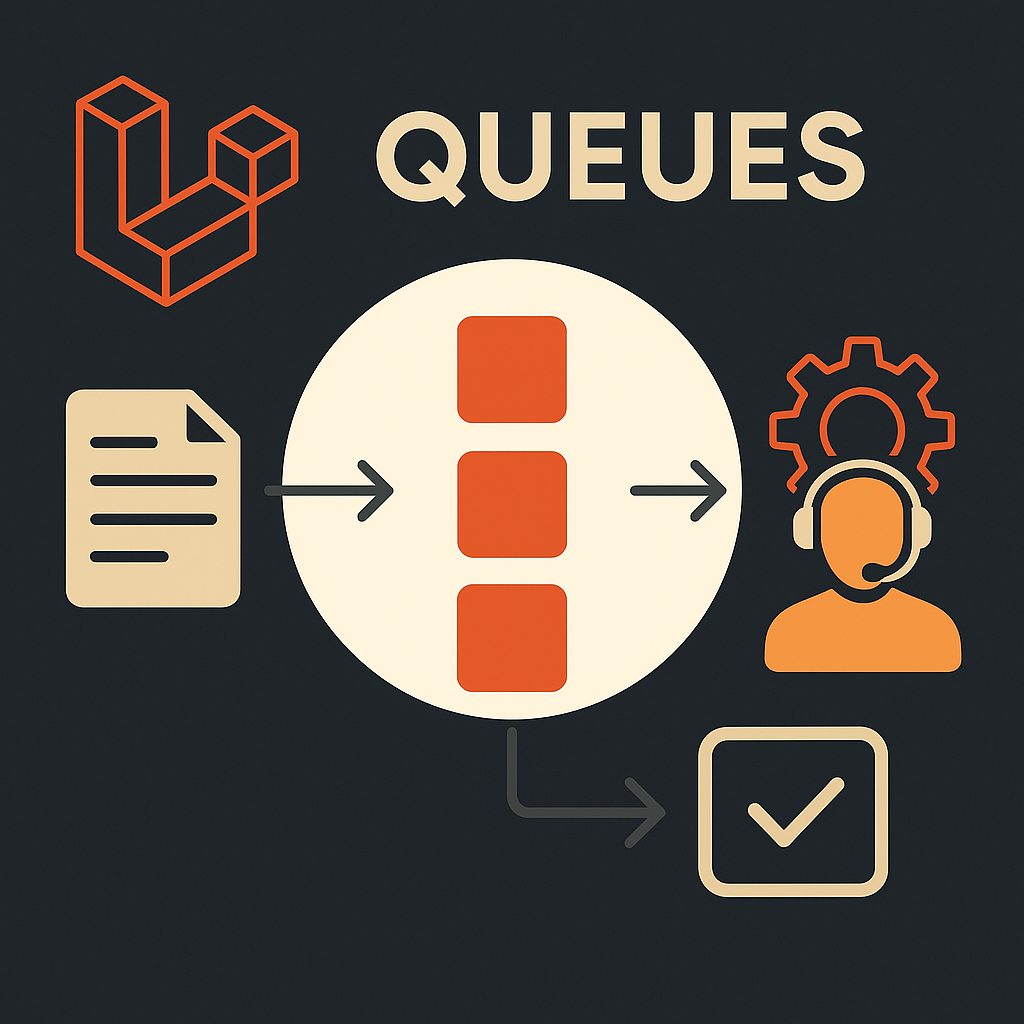
Using Laravel Queues to Improve Performance and User Experience
🚀 Introduction
Have you ever clicked a "submit" button and had to wait while your site sends an email or processes a big file? That’s where queues in Laravel shine. They let you push time-consuming tasks into the background — so your app stays fast and responsive.
🧱 What is a Queue in Laravel?
A queue is a system that delays execution of certain code and processes it later in the background using a worker.
✅ Use Cases:
-
Sending emails
-
Generating reports
-
Image or video processing
-
API calls that don’t need to block UI
-
Payment confirmation and webhook handling
⚙️ Step 1: Setup Queue Driver
In .env file, set:
Then run:
🛠 Step 2: Create a Job
In SendWelcomeEmail.php:
🚀 Step 3: Dispatch Job
In your controller:
⚡ Step 4: Run Worker
That’s it! Laravel now processes your job in the background.
📈 Bonus: Failed Jobs
Run:
This will help track jobs that crash and retry them safely.
🔚 Conclusion
Queues are a game-changer for Laravel developers. They keep your app smooth while handling complex logic behind the scenes.
Whether you’re building a blog, SaaS, or API — queues = scalability + performance.
Comments
Be the first to comment!

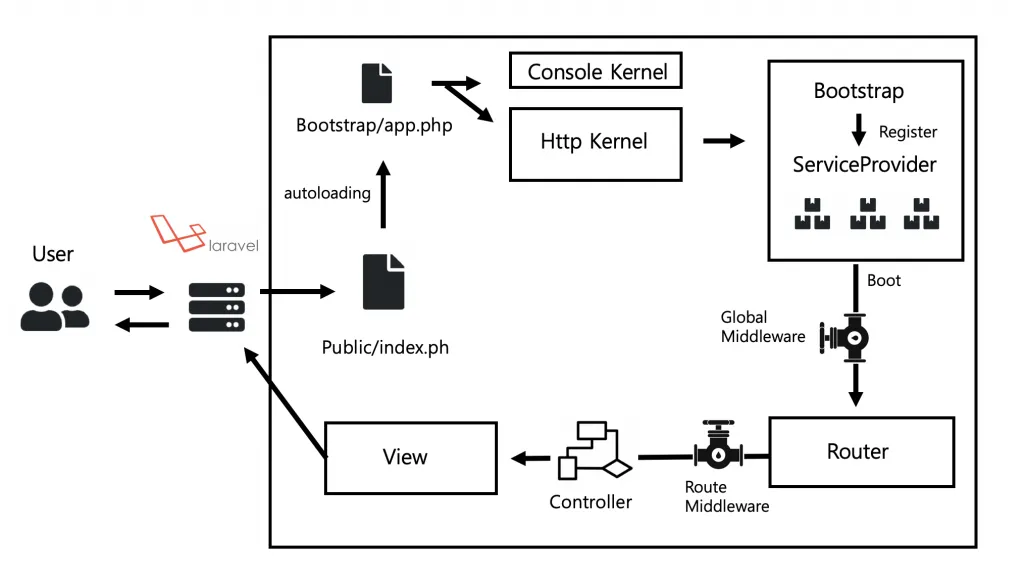
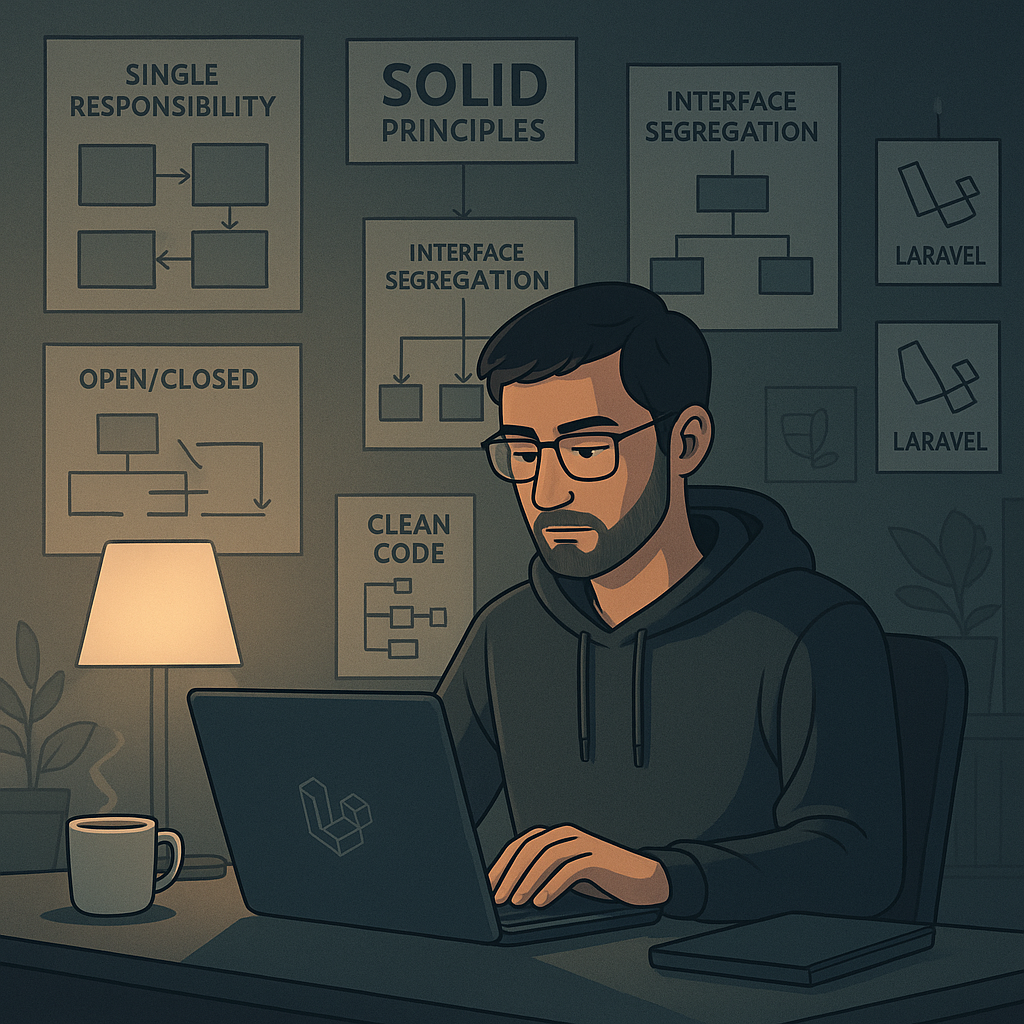

Leave a Comment