
Laravel Notifications System: Send Alerts via Mail, Database & More
🔔 Introduction
Have you ever wanted to notify users after an action like a successful order or a password change? Laravel makes this super simple using its built-in Notification system. Whether it’s an email, database alert, or even a Slack message — Laravel’s elegant syntax makes it fun and scalable.
📌 Step 1: Create a Notification
This command creates a class under app/Notifications. It’s where you’ll define how the notification is sent (mail, database, etc.).
📩 Step 2: Sending via Mail
Update your notification like this:
🗃 Step 3: Save to Database
To store the notification in your database:
-
Add
'database'to thevia()method:
-
Then use
toDatabase()method:
-
Don’t forget to run:
✅ Step 4: Triggering a Notification
From your controller:
That’s it. Laravel handles the rest!
📥 Optional Channels: SMS, Slack, and Custom
Laravel supports:
-
Nexmo (SMS)
-
Slack
-
Custom channels (e.g., WhatsApp via API)
All of this using the same Notification structure.
🔐 Bonus Tip: Read/Unread Status
Laravel automatically tracks read_at timestamps so you can show unread badges like:
And mark them as read:
🧠 Conclusion
Laravel Notifications make it super easy to build user-friendly experiences. Instead of writing separate logic for emails or alerts, you can centralize it with clean code.
Start with a simple use case, and you’ll be amazed how scalable the system is.
Comments
Be the first to comment!

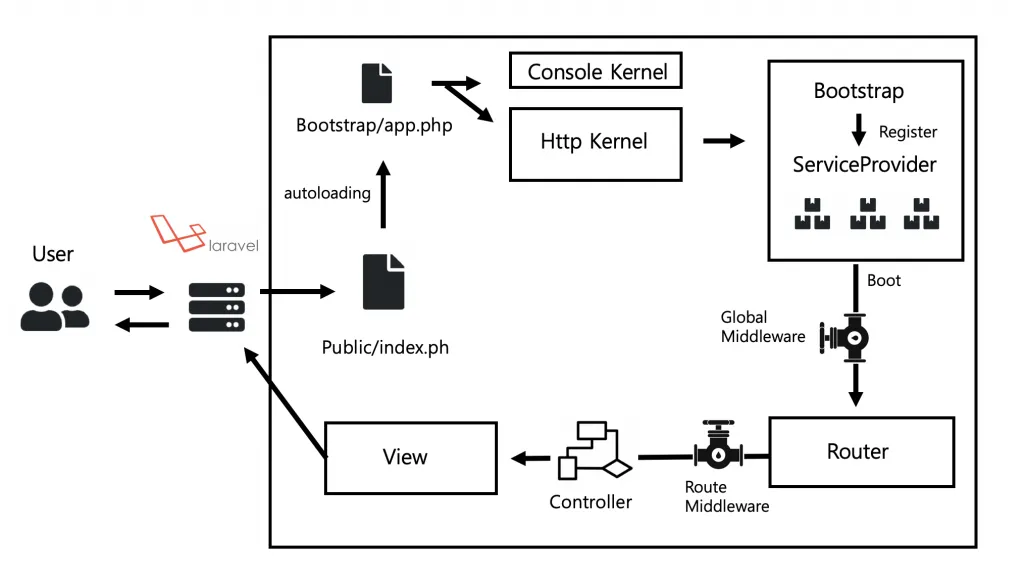
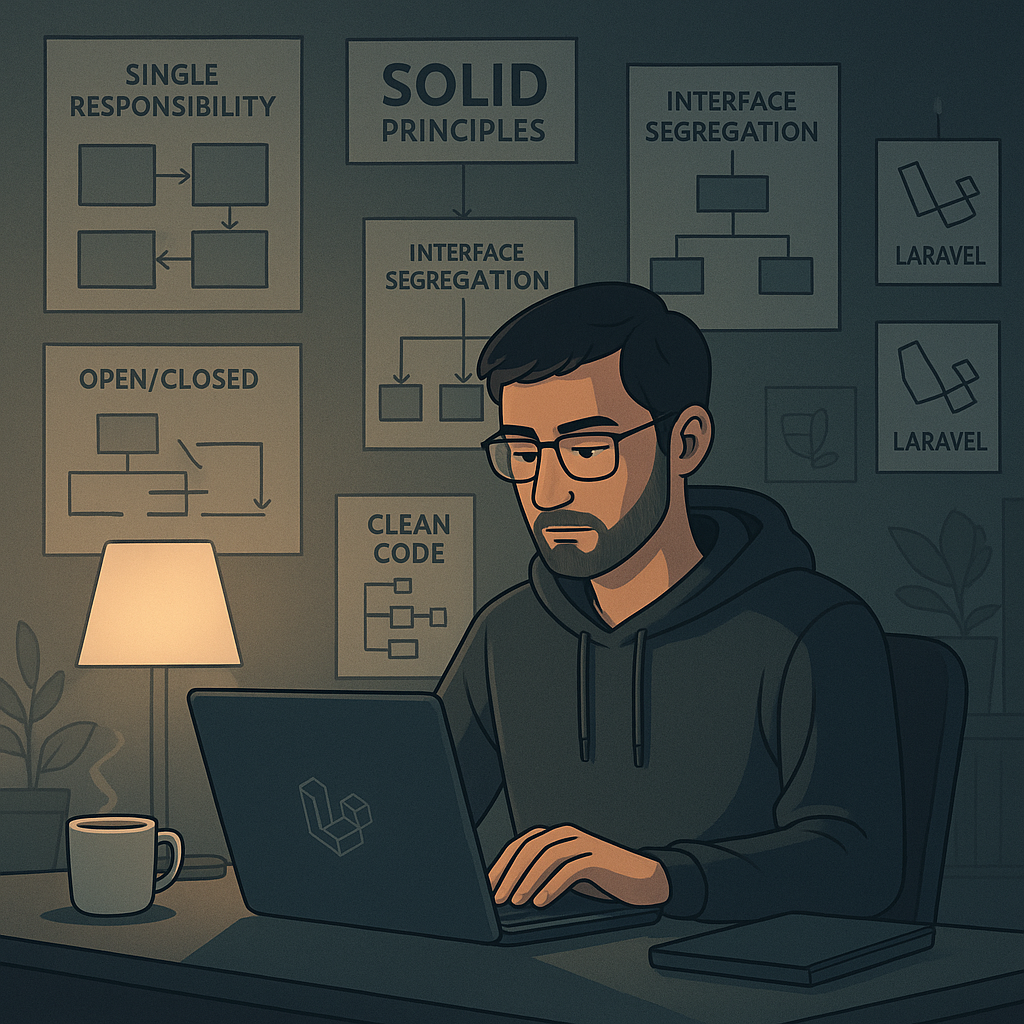
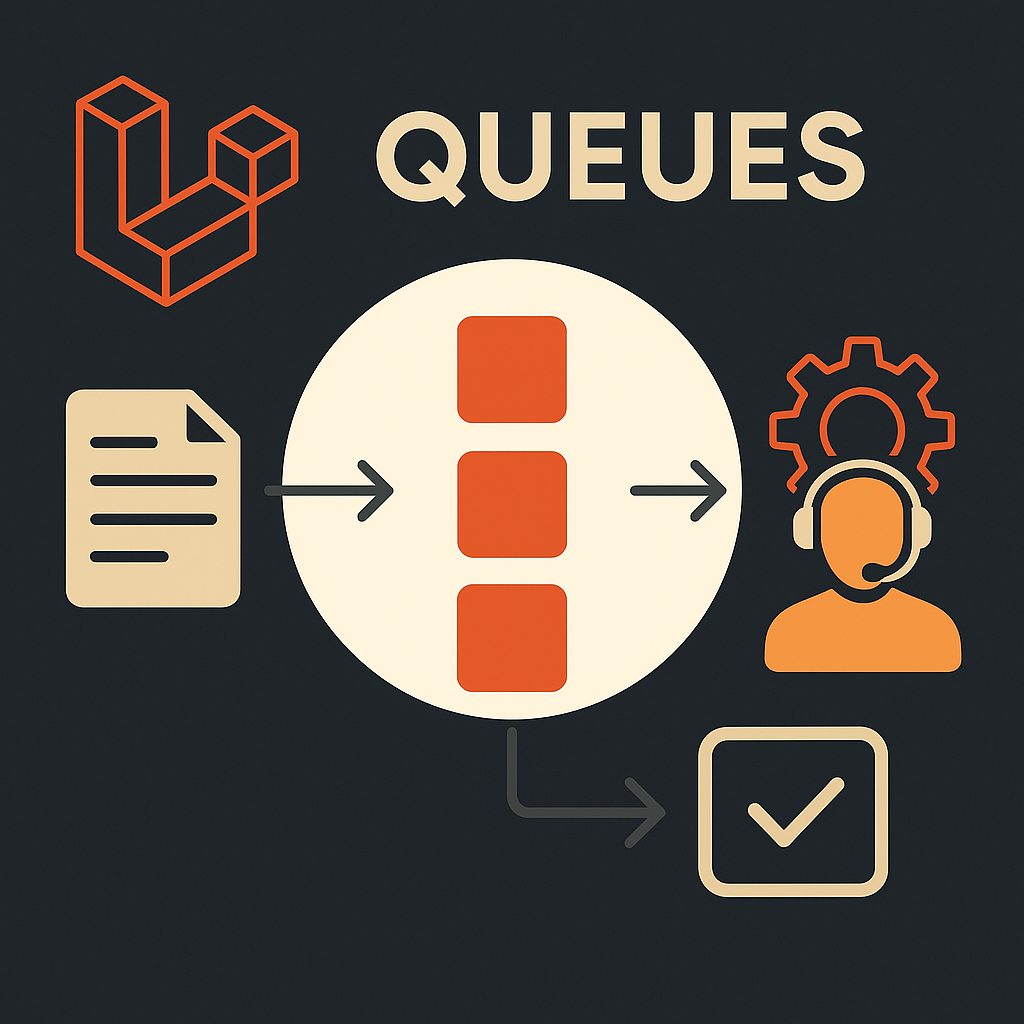
Leave a Comment