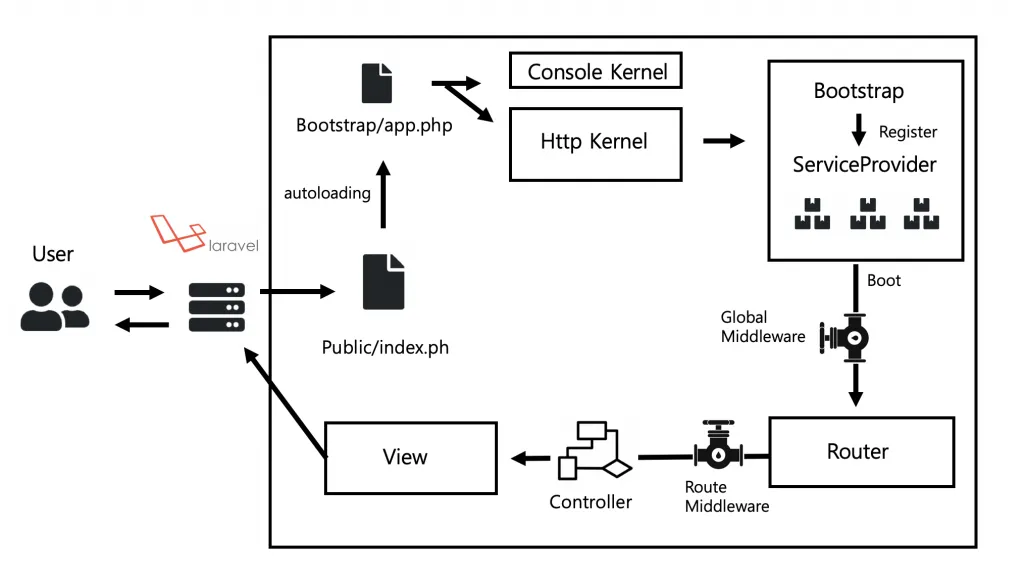
Understanding the Laravel Request Life Cycle: A Developer’s Guide
As you step into Laravel development, understanding the request life cycle becomes essential. It outlines the journey an HTTP request takes through the Laravel framework, offering insights into how Laravel processes and responds to requests. In this post, we'll break down each stage of this cycle and explain its significance.
1. Entrance Point: public/index.php
Every request to a Laravel application begins at the public/index.php file. This is the entry point of the application. It doesn't contain business logic but rather initializes the Laravel framework, loading the Composer autoloader and creating an instance of the application.
2. Bootstrapping the Application: bootstrap/app.php
After the entry point, control is passed to bootstrap/app.php. This file bootstraps the application, which includes:
-
Creating the application instance
-
Binding important interfaces
-
Preparing the application for handling the request
It lays the foundation for Laravel's service container and prepares the environment.
3. HTTP Kernel: App\Http\Kernel.php
Next, the request is sent to the HTTP Kernel, defined in App\Http\Kernel.php. The kernel:
-
Loads global and route-specific middleware
-
Manages the request pipeline
-
Dispatches the request through middleware before routing
It’s like a gatekeeper, filtering and modifying the request through middleware before handing it over.
4. Routing
After the middleware stack, the request hits the Routing layer. Laravel’s router matches the requested URL to the appropriate route definition (found in routes/web.php or routes/api.php).
Depending on the route definition, it may:
-
Invoke a controller method
-
Return a closure
-
Handle route model binding
5. Controller Execution
If the route points to a controller, Laravel executes the corresponding method. This is where:
-
Business logic is handled
-
Data is retrieved or stored via models
-
Services are invoked
The controller prepares the data and determines the type of response to return.
6. Response Generation
After controller execution, a response is generated. It can be:
-
A view (
return view(...)) -
A JSON response (
return response()->json(...)) -
A redirect, file download, etc.
Laravel wraps this into a Response object and sends it back to the client.
7. Termination
Once the response is sent, Laravel performs any termination tasks, such as:
-
Executing termination middleware
-
Logging
-
Firing any final events
This concludes the request life cycle.
Why This Matters
Understanding the request life cycle in Laravel is more than just theoretical knowledge — it helps with:
-
Debugging issues at various stages
-
Optimizing performance by customizing middleware
-
Extending Laravel's functionality through service providers, middleware, or route hooks
Final Thoughts
As you continue exploring Laravel, mastering its request life cycle gives you a deeper understanding of the framework's inner workings. It empowers you to build efficient, scalable, and maintainable applications.
Comments
Be the first to comment!

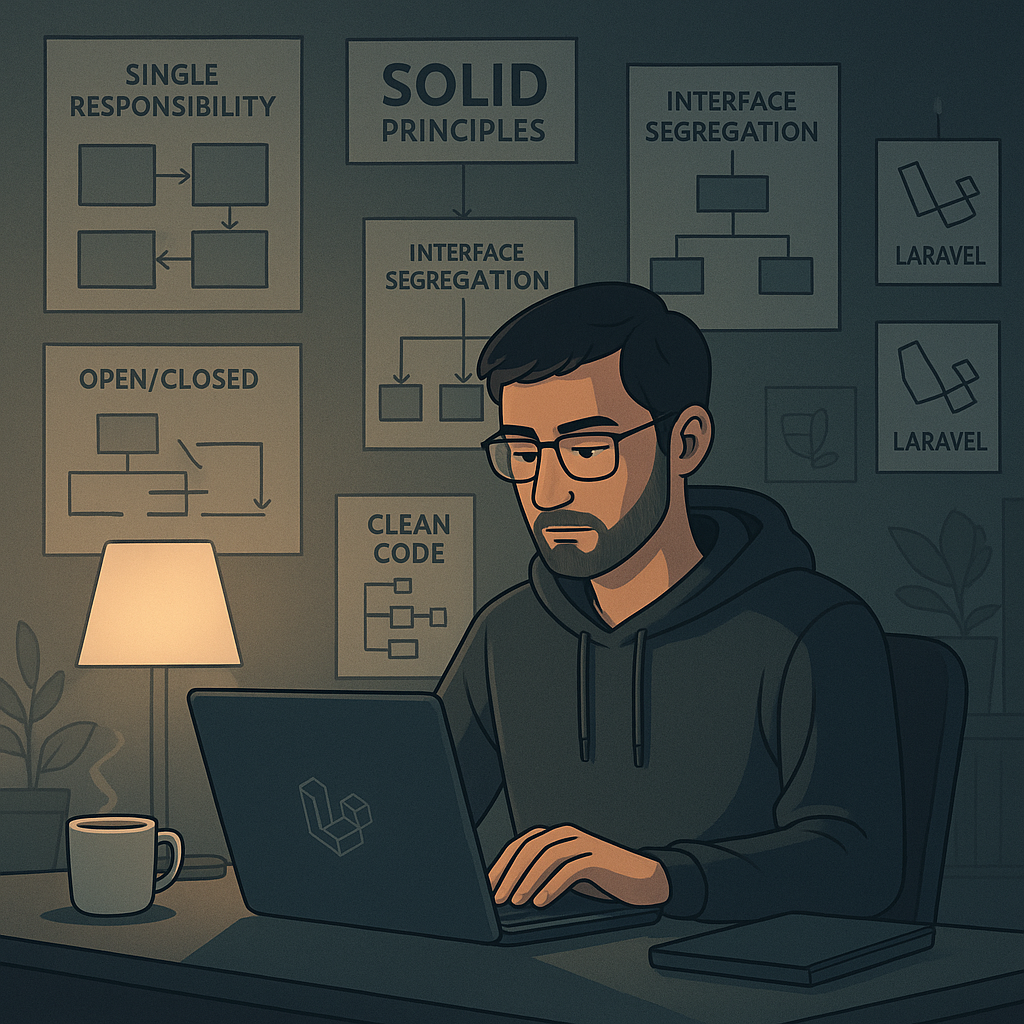

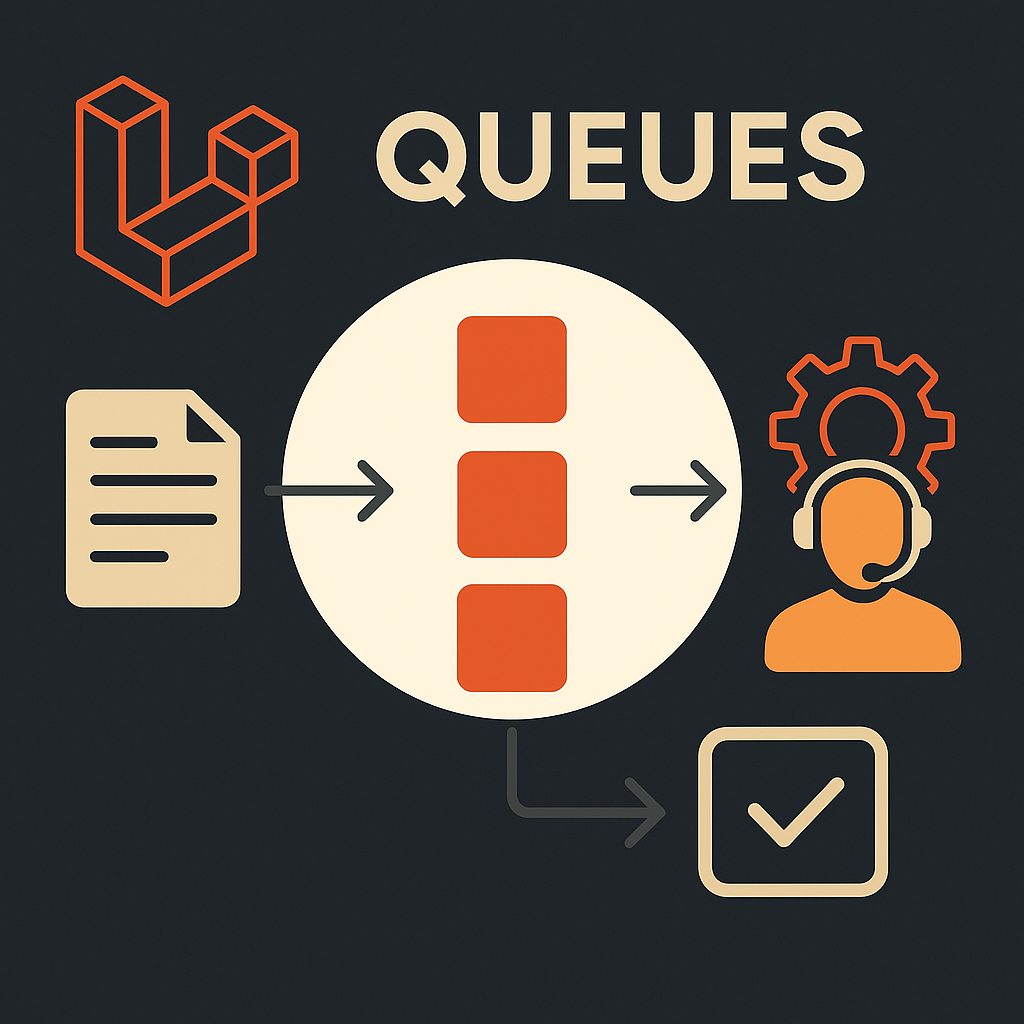
Leave a Comment